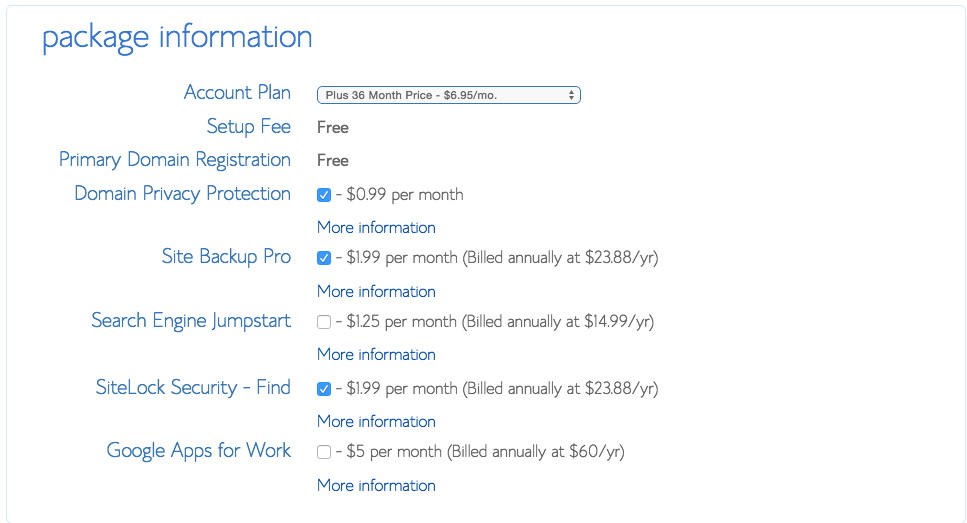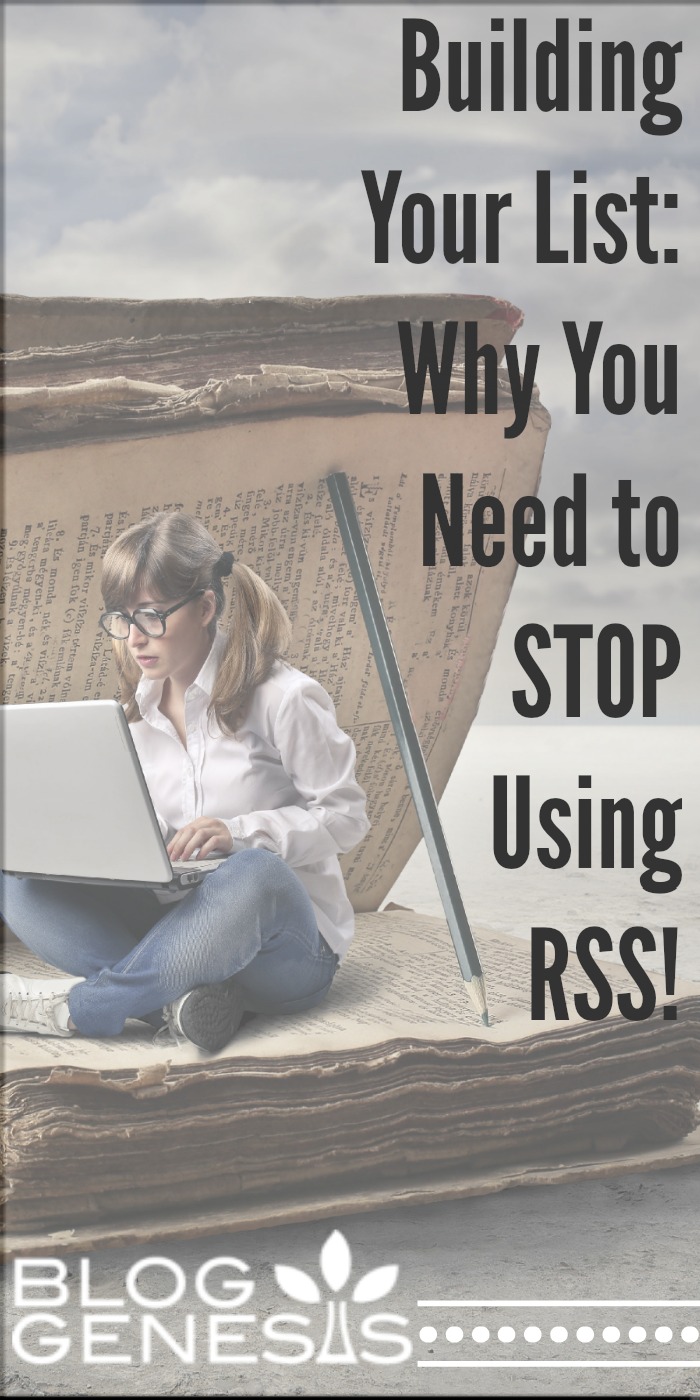Click for FREE Access To The 14 Day Blog Income Challenge!
“Would you like fries or perhaps a page 1 ranking with your order?”
Upsells are one of the biggest ways that companies and businesses increase their revenues and profitability. In many cases upsells offer extreme value above and beyond the initial purchase – in other cases, not so much.
When it comes to Webhosting, 99% of the upsells are a total waste of money.
Webhosting is a commodity – its cheap, and hosts are a dime a dozen. So how does a hosting company compete or stay profitable, when they are selling services for $4.99 per month?
The answer is their upsells. There are many when it comes to your web hosting account – and just about all of them are either completely unnecessary, or they are nickeling and diming you for services that are usually included.
So lets go through some examples:
Bluehost Webhosting Add Ons –
They are a great entry level host that I do recommend, but the upsells can be confusing so here are my recommendations for what you might consider, and which ones you should definitely skip.
Here is what their purchase page “upsell” section looks like:
Domain Privacy Protection – This is one of the few options that is a good bet. This will protect your personal information within the public Domain Registration database, so that the owner of your domain is listed as private. If you skip this option, your business or personal billing address will be available publically as the registrant of your domain.
Recommendation: Do it. For $.99 per month, its worth it to keep your personal information private, and out of the hands of spammers. Godaddy sells a similar package for around $12-15 annually, so the pricing is comparable. Some hosts offer domain privacy as a free incentive, but in most cases those hosting packages are slightly higher in cost, so for less than a buck a month, its worth it.
Site Backup Pro – This service takes regular, automated backups of your website, and allows you to restore them through your cpanel account with a 1 click restore. Its important to take backups of your site, but you don’t necessarily need to have them done via your webhost – you may find its safer to take backups that are stored in a different location. There are many great plugins that will automate your backups as well. iThemes Backup Buddy is one of the best in the industry (currently), and offers a ton of options for configurability.
Recommendation: My favorite tool for running backups is Backup Buddy. If you want to be uber safe, you could go with the Site Backup Pro option so there are backup copies stored with your host.
Search Engine Jumpstart – This is the one that gets me fired up. They charge you $1.25 per month for “rapid indexing” and some ebooks and other BS. The reason this one frustrates me so much, is 2 fold. 1 – Google is going to index your site just as quickly if you use this service or not – “submitting to the search engines” isn’t really a thing. And 2 – they are setting the expectation that SEO is super easy, and that getting rankings is easily achieved with an SEO book and a $1.25 per month investment – it doesn’t work like that. SEO is serious business, and often requires a good sized investment (which trust me, is well worth the ROI). There are tons of free tools on the web that will give you optimization reports, the free Yoast WordPress SEO plugin will give you recommendations in real time. $1.25 per month isn’t going to get you any higher on Google – and the fact that they are trying to set that expectation, just makes me bonkers.
Recommendation: Leave SEO in the hands of the SEO experts who may actually be able to get your site ranked on Google, not your webhost. Rapid indexing isn’t a thing, and this upsell is the biggest rip off (both monetarily and idealogically) of all of them.
Sitelock Security: This is basically a cheap SSL certificate which offers encryption security for the HTTPS secure version of your website. What does this mean? You need SSL if you are running an ecommerce store with secure checkouts, or if you have any other reason for having https secure webpages with sensitive data being transmitted. If you don’t have either of those, you don’t need this. And even if you do have an ecommerce store, I wouldn’t an SSL cert from a webhost, I’d buy it from an actual SSL authority like Digicert.com
Recommendation: Save your money and get your SSL certificate from a source that offers a trusted/recognizeable seal – someone like Digicert.
Google Apps for Work: This option gives you access to Google Apps which has some cool tools for daytime productivity. The option most people use it for, is integrating a domain based email into a Gmail account. However I have a training that will walk you through how to set up this exact process, without Google Apps. Beyond the email integration, it also lists Google Hangouts and Google Drive as its other features, both of which are free to begin with!
Recommendation: Not necessary.
Hopefully that clarifies some things, so when you are going through a new account set up with Bluehost or renewing your hosting, you know which ones are ok to consider, and which ones you can just get out of your mind.
Oh, and if you thought the example above was a lot of upsells to consider, don’t even get me started with Godaddy Hosting.
I use Godaddy for some of my domains, but I would NEVER EVER EVER recommend them for hosting.
Their upsell tree is the longest I’ve ever seen, I sometimes have to click through 7 or 8 pages of upsells in order to make a purchase – some are similar to the options above, others are worse.
They hook people into an account by enticing them with “only $1.99 for web hosting” and then nickel and diming them for basic web hosting functions that are included for free with just about any other webhost (like domain email addresses).
They are basically the Spirit Airlines of the Web hosting world.
Recommendation on Godaddy Hosting: Good for domains, BAD for hosting.
When it comes to hosting, stick with Bluehost or my favorite, LiquidWeb (you’ll thank me later).
Now go Start Your Blog!
I'd be grateful if you would share it with others who may find it valuable. Thank you!