Click for FREE Access To The 14 Day Blog Income Challenge!
I was recently reading a post by my blogging friend Elena, called “5 Reasons I Didn’t Read Your Blog Post“. Its a great post – you should check it out and make sure you’re blog isn’t making any of the same mistakes (and then subscribe to her blog for more goodness!).
But as I was reading through 5 of the topics she brings up, my mind was swimming with so many MORE reasons – things that not only turn me away from a blog’s content, but things that turn me away from an entire blog altogether. If your blog is guilty of committing too many of these design and user experience sins – you may give the squint test a try. So I decided to put together an expanded list, including many of the site design “sins” that could possibly be preventing you from growing your audience.
Disclaimer: This list is not meant to be a condemnation, or to make you feel bad about your site. I’m sure I’ve committed some of these sins on my own site(s) both in the past and right now. These were just the things that came to mind when I sat down and thought about why I often choose to leave or back out of a website. Sometimes it’s easier to recognize problems or ugly/annoying features on another website, and be totally blind to the fact that it may exist on our own sites as well. So take these with a grain of salt and if something you read here can inspire you to make a change on your website that improves your stick rate, then that is my intent here.
With that I present… 60 Reasons Why Your Blog is Turning Me Off
1. Not having a mobile friendly website.
Solution: Over 50% of people surf the web on mobile devices – you need to be mobile friendly – PERIOD. Click here for info on how to check whether your site is mobile friendly, and how you can fix it.
2. Amateur/dated/ugly website design.
Solution: If its bad enough to turn lots of readers away, you probably need a new design (or a design tune up).Check out Elegant Themes for some great looking themes (I recommend Divi), or you can hire us.
3. Your blog post takes 45 seconds to load
Solution: The first place to look is your hosting. If you are using some “XYZ hosting” shared plan for $2.99 a month, you may need to upgrade to a more reliable host. Check out Bluehost or Liquidweb. Beyond that, make sure you are resizing your images to the actual sizes that you plan to use them as, before you upload (or use this plugin).
4. Regular use of poor grammar
Solution: This is a huge pet peeve of mine. I know, no one is perfect (and I’m sure I make grammar mistakes too), but make it look like you at least spent 10 minutes editing and proofreading. If you don’t know the proper times to use there/their/they’re, it may be time to hire a editor/copywriter or take a class.
5. Poor spelling
Solution: use spellcheck, hire an editor/copywriter or take a class
6. Pop ups that pop right away rather than with a few second or page scroll delay.
Solution: Use a pop up software like Optinmonster that allows you to trigger your pop ups after a certain time delay, after other pages are clicked, after the user scrolls, or only when a user makes a move to click “back” or “exit”.
7. Auto-playing video ads that I can't mute or stop without clicking the ad.
8. Advertisements that pop up requiring you to watch this video for 10 seconds before you can continue reading.
9. Top 10 type lists without numeric formatting allowing me to easily view each of your 10 items
Solution: Never publish a “top 10” type list without using bullet points or numeric lists. Its in your default wordpress post editor, takes one click. Use it.
10. Pages that auto play music or video immediately upon loading the page.
Solution: Respect the environments people might be in when clicking over to our site, and allow the user the choice of clicking play before starting the video. Anyone who has ever been embarrassed by a loud auto-play video while at work, will thank you.
11. Video or audio that plays at unnecessarily high volume.
12. Posts without basic formatting like bolded fonts, larger fonts to help separate chunks of content.
13. LONG bits of content without paragraph breaks.
14. Ad networks that promote spammy or potentially harmful malware type ads or pop ups.
Solution: Be discerning about networks that allow shady advertisers – even if their promised payout is a lot, its not worth the tradeoff in ruining your site and your reputation.
15. Displaying or accepting paid ad placements for spammy/unrelated/low quality companies.
16. Overly-paginated posts where I have to keep clicking
Solution: I get that this is done to increase clicks and potential ad revenue, but is it worth it at the cost of losing readers? Keep the pagination to only 1 or 2 clicks, and only if really necessary (i.e – if your post is only 200 words long, it should NOT be paginated). More than that, and you WILL lose people.
17. Gallery posts where I have to keep clicking next to view images.
Solution: Allow an option for a user to view the entire gallery as thumbnails on all one page, so I can click immediately to the images I want to see, and not have to click through 50 others just to get there.
18. Using cutesy fonts like comic sans anywhere on your page
Solution: Delete comic sans, and pretend it never existed. Same goes for any fonts like that.
19. 10,000 words of text without a single image
Solution: Images help our brains break up and process content – you need to use them. Buy a good digital camera and take your own pictures, buy stock photos, or create your own images with Picmonkey.
20. Excessive or spammy looking pop ups that continue to pop on every single page.
Solution: Keep your pop ups to a minimum – keep the clean and well designed, giving people an easy option to close them out (nothing worse than a pop up that you literally cannot exit out of). Optinmonster is my best recommendation for pop ups that have great timing features, are well designed, and only show once.
21. Using a pale design with light grey text on a white background.
Solution: There needs to be enough contrast between your background and text, that say, your grandma could read it legibly. If not, darken up that text – your readers will thank you too.
22. Having a harsh page where your text is dark red on a black background.
Solution: don’t EVER use red or dark text on a black background, period. Beyond that, 99.5% of websites don’t do black backgrounds right, so just don’t even go there.
23. Use of lime green or other loud, hard to read neon colors
Solution: Hello, its not 2002 anymore. Just don’t use them.
24. A page that is completely splattered with advertising - more is generally not better when it comes to ads.
Solution: Take some time to actually test your ad placements and see which ones are being clicked, and which ones aren’t. If they aren’t helping, they are probably hurting, and you should remove them. Lucky Orange software can help you with this process by showing you where your users are clicking and spending time.
25. Ugly and BUSY page design
Solution: if you’ve got a crazy background, crazy fonts, and tons of colors – there is too much going on to keep me reading your words. Keep it simple.
26. Excessive use of animated gifs.
Solution: 1 or 2 are “MAYBE” ok, but pages that make every point with a laundry list of animated gif are a huge turn off to me (and likely a lot of your readers).
27. Writing a review/recommendation for a product that you haven't used, for the sole purpose of getting paid on it, or promoting it as an affiliate.
Solution: Ask for a sample of the product so you can actually try it out, talk to people who have used it so you can report about their successes rather than recommending it from your own perspective. Be authentic in your message and clear about why you are recommending something, and whether its your own recommendation, or someone else’s. Also, make sure you are using proper disclosures to inform users of any paid content (Check out my webinar on Blogging and the FTC for more information on this topic).
28. Overly political or overly opinionated posts.
Solution: Its possible to get your point across by making valid arguments and not being directly offensive. Telling them they are stupid if they believe anything else, is not going to get people coming back to your site.
29. Curating content without adding your own voice.
Solution: A HUGE percentage of content today is curated to some degree. Most people who curate, spend some time to add some of their own voice/content/feedback as well. But there are also a ton of sites who just publish RSS feeds or take people’s work, copy a paragraph and hit publish. Just don’t do it.
30. Using hard to read fonts for your main body copy
Solution: Stick with Google fonts, preferably Serif or Sans serif based text fonts that are designed for use in web copy.
31. Changing the focus of your blog/articles - without updating your branding & design
Solution: You start your blog about one topic and over time you either lose interest in that topic, or you find that your audience resonates with you more when you cover something else. This is VERY common – people grow, change, and interests change. There is nothing worse that trying to stay passionate about writing on a topic that is no longer interesting or relevant to you. There are a lot of ways to approach this dilemma – Sometimes a spinoff or name/blog url change is necessary. Other times if the blog name still works – you can make a change to the logo and branding to better incorporate the new focus. Ultimately though, if people are clicking over to your site and expecting to find a post about one thing and see a logo and branding that is about something totally different – you’re going to lose people. Find a way to update your name, your url, or even just your logo and branding to fit more cohesively with your new niche.
32. Writing a technical or complicated tutorial type post without video
Solution: If you’re taking on a topic that is difficult to describe or explain without video or a live demo – then take the time to shoot a video and show someone how to do it. Spending 3 paragraphs trying to describe an intricate bit of work with typed out words, will only frustrate users.
33. Color scheme that is harsh on the eyes or not complementary
Solution: Use Adobe Kuler to find a color scheme that is designed to work well together.
34. Stealing someone else's content or even curating it, without a link and attribution to the creator of the content
Solution: Don’t be a jerk – if you didn’t come up with it, don’t play it like you did – give proper credit where credit is due.
35. Putting text on top of a highly patterned or hard to read background.
Solution: If you must use a pattern (say on a parallax background effect), make sure your text has a white or solid color box behind it to set it apart from the busy background. Sometimes you can get away with this if you are just using 3 or 4 words as part of a call to action, but if you’re uncertain, go ahead and frame your text.
36. Use of small images that are displayed larger than they should be and are totally pixellated
37. Weak outsourced content or guest posts
38. Posts that are overly promotional for a product you are selling
Solution: If the sole purpose of your blog is to drive visitors to a product or service that you offer – find ways to talk about your niche without making every post be a pitch for your product. Add value, solve problems related to that topic. Serve a greater need with the majority of your posts and people will see your expertise and willingness to help, and be much more interested in becoming a customer when the product hasn’t been forced down their throat.
39. Repeating an image as a background, that wasn't designed to be repeated
Solution: (click here for an example) – if you want a graphic background, either use one large graphic that is big enough to cover the entire screen, or create a graphic at a site like BGPatterns that is intended to be repeated either horizontally, vertically or both (but for the love, please keep it simple).
40. Lack of white space - if your blog is just smothered with graphics and colors and there isn't a clear separation of elements
Solution: Increase your margins – both around your content areas, as well as around your paragraphs and graphic elements. Its much easier on the eyes when the content is nicely spaced and easy to process – if my brain is too tired looking at the mess on your page, I’m not going to have the patience to want to read anything you have to say.
41. No commenting, contact or feedback system
Solution: I get that not everyone wants to get into the potential drama/management of comments, but your readers want to see that you are engaged and interested in their feedback. If not comments, then post a contact form or social media profiles where they can find/reach out to you.
42. Using the default wordpress theme
Solution: There are millions of other free themes out there, just pick another one, make it look like you halfway tried. Better yet, make a small investment into a great looking professionally designed site like Divi from Elegant Themes (my fav!).
43. Using too many fonts all over your page
Solution: Pick 1-3 complementary fonts tops, and keep it at that. If you must go with a font that is harder to read (say if its part of your branding), then pick one and only one. Here is a great site that will give you ideas for good font combinations, created with Google’s Font library (which can be installed onto any wp site with the Google Fonts plugin)
44.Images that are stretched/skewed, and not shown in their original aspect ratio
Solution: Make sure your images are not stretched horizontally or vertically – this can often happen with CSS that affects images that it wasn’t intended for. If its happening to you – check your CSS file (right click on the image and go to “inspect element”). If you don’t know how to modify custom CSS, have a web designer (or us) check it out for you – should be a simple fix.
45. Sharing TMI
Solution: I get that some bloggers user their site to air out some of your personal frustrations, but getting TOO personal can be a big turn off. Hopefully I don’t need to go into gory details as to what type of stuff this would include, but if it feels weird to be writing about it, it likely will feel uncomfortable for your readers to read it.
46. Promoting a sponsored post that has NOTHING to do with your blog topic or target audience
Solution: Money is appealing, and it can be tempting to take money for a sponsored post that is totally unrelated to your site, because money is money. Before you decline, work with the advertiser to see if you could work it in a way that would fit the voice and topic of your audience – making it a better fit for your audience will be a better result for the company as well. If they are unwilling to adapt, decline the offer.
47. Blog posts that are nothing but an embedded Youtube video
Solution: Video is great, but add a little text into the post to set the context for what I can expect in the video. I’m not going to hit play if I have no idea what the video is going to be about. Pro tip: You can use Rev.com to create a transcript of your video (only costs $1 per minute), and post that to add content to your blog post which will tell both your readers and Google, what the post is about – plus its great for SEO!
48. Blog posts with boring, obscure or weak titles
Solution: a blog post titled “My Daily Thoughts” is not going to compel me to click and even see what is is about. Make sure you think about writing your titles in a way that is compelling to click on, and to read – draw interest & create curiosity.
49. Failing to keep your software updated
Solution: many plugins will output errors when there is a coding conflict, which often can be easily fixed by keeping your plugins updated. If I see a lot of php errors, I may just assume your site is either completely outdated and abandoned, or has been hacked and may be a threat to my system. Make sure you are regularly checking your WP version, your plugins, and your theme for compatibility, and immediately address any errors or issues that users report.
50. Not managing your comments and allowing comment spam
Solution: If I see a post with 3000 comments that all have links to viagra websites or SEO software programs or russian websites, I’m going to assume that you are clearly not as active or engaged on your blog as you’d like for us to think, and its not going to give me an incentive to keep reading.
51. Blogs where every post is all about YOU YOU YOU, and don't offer any value to the readers
Solution: This is a tough one to solve, as typically if your posts are all about you, all the time – then that may just be who you are, and we can’t do a lot to fix that. If that is the case, you may find a smaller following of people who think you are as amazing as you do. But if you are open to growth, try writing your posts with a mindset of helping your readers in some way – maybe you are part of the story, but its educational or entertaining in nature – something that will offer a benefit to the people reading your blog. But people will grow tired of it if your blog is nothing but selfies and stories about YOU that they can’t draw some sort of personal interest from. (That is unless you are a Kardashian). 🙂
52. Trying to make your blog too broad, covering too many unrelated topics
Solution: unless you are Huffpo, or Mashable – its really hard to do this without losing your audience in the process. Pick a niche, and try to stay on topic most of the time. This article might help if you are looking for inspiration.
53. Writing in slang, jargon or cutesy language
Solution: Write your posts as if you were writing to a 13 year old… ok well maybe not a modern 13 year old, as we know they have their “own” language nowadays – LOL/YOLO/4eva… but focus on wording your content with clear, simple, easy to understand language. That’s great that you’re a Harvard PHD, but myself and probably most of your readers are not. We don’t want to read someone’s blog post that sounds like a graduate thesis that I need to pull up the dictionary to understand. Keep the age/genre/location specific slang to a minimum unless that is the ONLY audience you ever intend to write towards.
54. Prioritizing quantity over quality
Solution: if I see you posting 20 times a day and each one looks pretty slapped together, I’m guessing your content is pretty watered down and not worth my time. Spend more time on less posts, and make the post that you DO publish, totally awesome.
55. Self promoting all the time
Solution: we get it, you are awesome, and you have great stuff that you want to sell. You’ll have a lot more success by providing value, offering great free content that wows people, and then allowing people to dig deeper if they want to find your more premium content. No one wants to learn from a used car salesman.
56. Over optimizing your post for SEO
Solution: If you’re writing about “Fashion trends for 2015” and I see that phrase 25 times within your first 2 paragraphs, I’ll leave you to continue your love affair with Google, because you’re clearly not writing for me. Instead, you should install the Yoast WordPress SEO plugin and run through their blog checklist every time you post. If you want to dig deeper on how to optimize your blog for SEO, check out my recent Blogging and SEO workshop.
57. Lack of simple and clear navigation
Solution: if I need to click somewhere else to find the content that I want, and I can’t find it in 3-5 seconds, I’m usually gone. Think about the most IMPORTANT elements/pages/features of your site. Those should be highlighted front and center in your primary content navigation. Move things like privacy policies, terms pages, and possibly even contact pages, advertising pages and about us pages to a secondary navigation bar.
58. Use of poorly shot, unedited photography
Solution: overly dark pictures, fuzzy pictures, bad composition – it happens to people, but if every picture on your blog is like that, I’ll lose interest pretty quickly. Solution: edit those bad boys with Picmonkey before you post them, takes only a minute and makes a world of difference. Beyond that, consider taking a course in photography to hone those skills – graphics on your site are SUPER important.
59. Being verbose and making your posts unnecessarily long
Solution: long posts are good for SEO so this is tricky, but word vomit is a major turn off (especially if you like to use a thesaurus to add unnecessarily complicated vocabulary to make your blog post longer). Say what you need to say without delving into the dictionary to try to hit some magic blog post word count. If you need to make it longer, broaden your topic or include quotes or other sources to expand the article.
60. Not maintaining a consistent tone of voice for your blog
Solution: Pick a tone of voice for your blog, and stick with that. If your blog has a tone that includes regular cussing/profanity – keep that tone throughout your posts, and don’t apologize for it. Those that are offended will leave, but those who you resonate with, will stay and will love it. If you never take that tone and then suddenly publish a blog post filled with F-bombs, you’re going to shock and upset a lot of people. Be who you are, use your personality, write in the voice you’ve established for your blog – and stay consistent with that.
I'd be grateful if you would share it with others who may find it valuable. Thank you!



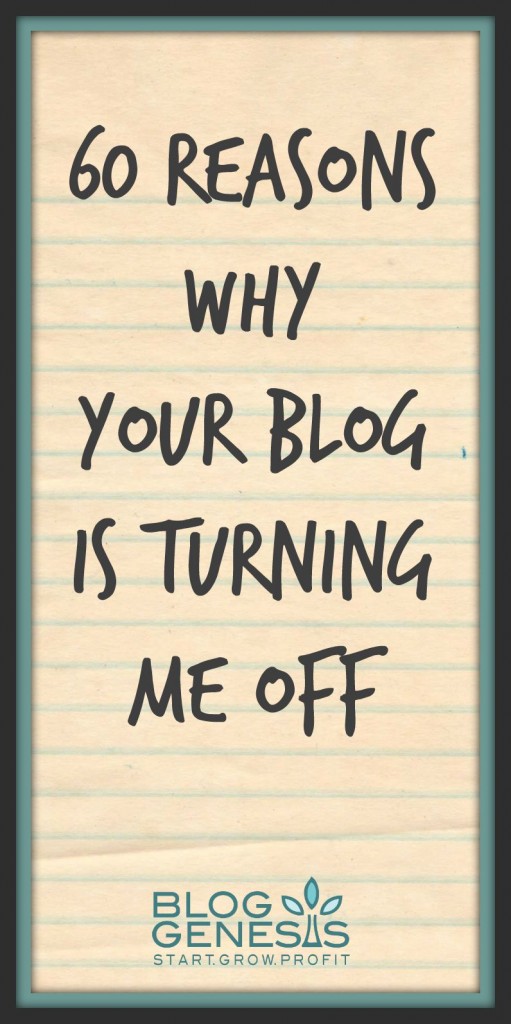




When you’re optimizing for mobile, don’t forget about desktops. 🙂 Along the right side of your page is a long two-letter-wide column. I looked at it as mobile and it looks like it’s your recent posts.
Interesting list. I don’t *think* I do any of those things.
Thank you.. I will be checking my blog for these errors and annoyances ☺
I got TWO pop-ups the moment I landed on this page!
Good catch! Fixed. 🙂
I’d rather have people not read my work because I offend them, then scare them off with immediate pop ups. An email list is great but why pay for email subscribers who fill out the form just to get the annoying pop up to disappear then send your emails to their spam box?
Thanks so much for this awesome list! A few of them rang my bell! 🙂