Click for FREE Access To The 14 Day Blog Income Challenge!
If you’ve blogged for long enough, you probably have experienced the exhilaration when a blog post goes viral. Often times it is totally unexpected and as you see the traffic numbers start to tick upward and upward your excitement is met with a sense of panic…
“Am I sufficiently capitalizing on this viral traffic surge?”
“What if my server goes down?”
“Can I monetize this in any way??”
“Should I be doing something to make the most of this??”
The answer to the last 2 questions is a resounding YES!!! The beauty of running your own blog and owning your own content, is that you can go back and add onto your posts, even after they’ve started gaining traction. Even if you experience a social media post that is going viral – many of these same tips can be used to make the most of your traffic windfall.
So before we lose any more of your viral traffic – lets quickly dive in so we can make the most of this!
What To Do When A Post Goes Viral
1. Assess The Situation & Determine How or Why Your Post Is Going Viral
In order to make the most of your awesome predicament, you need to make sure you fully understand how you got here. So what technically classifies something as going viral? There is no “right” answer or big red alarm that sounds when a post starts going viral, which is why its important to be regularly paying attention to your analytics.
Its important for you to have an idea as to how much traffic your blog posts receive on average, so that you can QUICKLY recognize when something is going above and beyond that. Typically for me, a post that has a rapid (24-48 hour) reach that is 2-3 times that of my usual blog post will trigger on my radar that the post may be going viral.
Usually, a post going viral (that is significantly beyond your usual reach) is the result of one or maybe even a handful of BIG websites or other bloggers sharing your post with an audience that is much bigger than your own.
It is important to try to figure out where the traffic is coming from, as there may be ways that you can capitalize on that specific audience. If you have Google Analytics installed, you can find out your traffic source by going to “Acquisition” and then “Source/Referral”.
Be sure to filter out the time period when the traffic started coming in. If you are unable to determine the traffic source, you might also contact your webhost who could check your log files.
2. Create a content upgrade (lead magnet) that expands upon the topic in your post
Once you know where a bulk of your readers are coming from, try to think outside of the box for a unique way to expand upon the topic within your post. Using Content upgrade optin boxes have increased my optin rate by as much as 500%!
Put together a checklist, a cheatsheet, a short PDF, or guide – something that relates directly to the topic of your post, but provides more “hands on” information or guidance for the reader. You’ll want to create a graphic promoting your content upgrade, and add that into one of your first 4 or 5 paragraphs. When clicked, it should open a pop up box which will display your email optin form…
3. Add an Email Optin or Pop-up Optin to the page (if you don’t already have one)
In order for your content upgrade to work, you need an email capture form that is linked to an email marketing service such as GetResponse that will automatically send your freebie to the user, as soon as they enter in their email address. Most “free” services don’t include automatically sending the freebie, now is the time to get serious. You have a traffic windfall that could die down at any moment. Every person who comes to your page could be a lost opportunity to gain a loyal follower. You need to put something in place that will capture their information and allow you to begin to engage that traffic, and start a connection with them that you can grow as they become regular followers of your blog.
For a basic email capture set up – I have a quick guide you can follow to begin building your email list. After you create your content upgrade (step 2), you set up a unique optin form for the viral post and you link it to the graphic that you put into your first 5 paragraphs. Click here for the steps to set that up if you are using Optinmonster.
Using a content upgrade alone, on my last viral post I was able to add 350 new subscribers to my list in a matter of a weeks time.
4. Add relevant affiliate links to the article
Now that you understand where the viral traffic is coming from – go back into the article and consider your topic, and the soure of the traffic. Try to come up with a couple of affiliate products or services that you can weave into the content of your post – to increase the potential for earning income as a result of the viral traffic. If there is a product that you’re thinking would be a good fit to offer, but you don’t have an affiliate relationship with the provider yet – do a google search for “product-name affiliate” and see if they offer one that you can sign up for.
5. Consider removing all distractions from the page
Once you’ve decided on a call to action for the page (getting them to sign up for your list, click an affiliate link, buy one of your products, etc) – the main purpose of what you want the visitors to do – you may want to consider modifying the blog post page to remove any elements that could distract visitors from taking the action that you want them to take. Some ways that you can simply the page include:
- removing the sidebar
- removing any distracting links above or below the main content such as related posts links or banner ads – sure one could argue that removing banner ads could remove potential revenue – but if your call to action is more valuable than a couple of banner ad clicks – then its totally worth it
- removing any other bits of content from the article that may not be relevant or may detract them from taking the desired action
Hope you found these helpful, and will give you great ways to cash in on the traffic windfall. These typically don’t last long – no more than a few days – so you can’t wait. Now is the time to take fast action and make sure you are connecting with your new readers and capturing their information.
This is one of the best opportunities to experience significant growth in your readership, and if you take advantage of it, it will produce dividends that will stay with you long after the viral traffic has gone away.

Have you experienced viral traffic and found a great way to take advantage of it? Or have a comment/question on the tips mentioned above? Please share in the comments below!
I'd be grateful if you would share it with others who may find it valuable. Thank you!



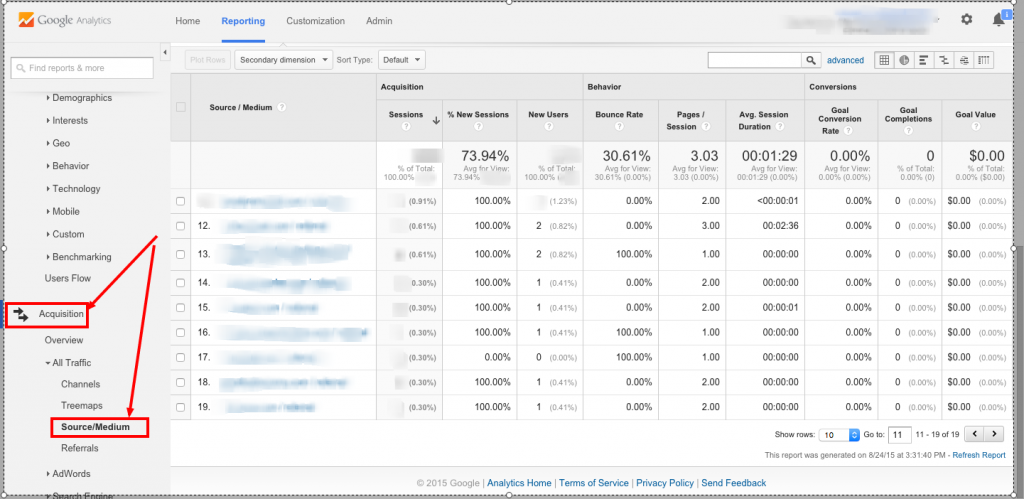




This just happened to me this week. Fortunately, I had my opt-in in place and got a huge surge in email subscribers! Next time I’ll know to go back in and tailor the post a little, though. Thanks for the ideas, Ashley!!
Awesome Lory – so glad your email opt-in was in place so you could grab some new subscribers from all that traffic!
I found this post very helpful! I’m working on signing up with an email subscriber service right now. Thanks for such great advice and guidance.